價格:免費
更新日期:2016-11-11
檔案大小:10.3 MB
目前版本:4.0.2
版本需求:需要 iOS 8.0 或以上版本。與 iPhone、iPad 及 iPod touch 相容。
支援語言:英語

Pressenger is the first app that sends the caller’s mood as an image together with a call. It is an app that is all about communication, creativity and most of all - emotions. Pressenger App demonstrates how emotions as well as important information can easily be conveyed (visually) also by phone call.
**Callee has the possibility to react on the caller's emotional status.**
After opening the app, select a colour, image or sticker appropriate to your mood and you can already start calling (provided that the callee is already a Pressenger user). The callee’s phone will ring as usual but on his/her screen your full-screen emotive message will appear.
If you don’t want to make a call, only to let them know how you feel - you can send the emotive image message just as message. The receiver has a possibility for an immediate reply.
TIP – Invite all your friends and family, to whom you wish to send imaged messages to download the app.
WHY CALL WITH PRESSENGER?
Emotions connect us in our daily lives - we like to share what’s important to us. A picture or texting is simply not enough if you have so much to share. A Pressenger call always shows why you are called: it shares information about the caller’s mood or intention - let the call be urgent or not, you’ll know it before picking it up.
WHY IS A PRESSENGER CALL SPECIAL?
● You immediately know the reason of the call and the mood of your friend calling.
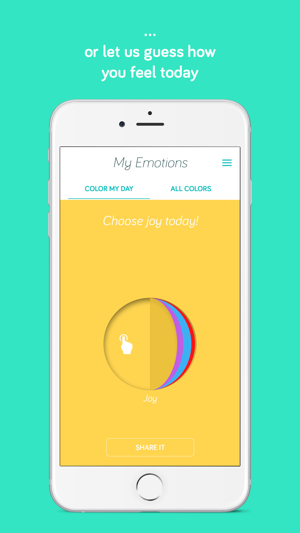
● If you find yourself at a place where you cannot pick it up (meeting, cinema) you’ll know why you’re called and whether it is urgent or not.
● Instead of boring caller IDs you get a funny/ urgent message along with the name of the caller.
HOW TO USE THE APP?
After registering your phone number & email you are ready to use the app.
1. Choose a color that describes your mood best.
2. Choose an image you wish to send from the Gallery or from our Templates. Or make a selfie.
3. Add a short text to it, if you wish. You can resize and move the text line wherever you want.
4. Select the person you want to contact.
** Contacts with which you have already used Pressenger will be automatically marked with the Pressenger logo beside their name.
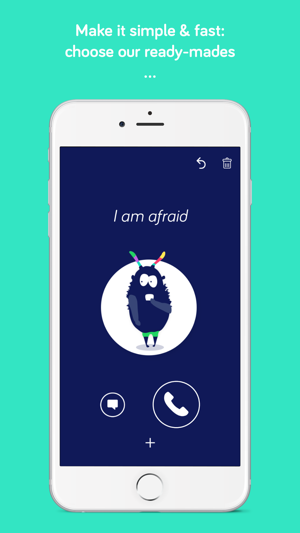
5. Send your imaged message or choose to attach it to a call (which will already appear during ringing).
IMPORTANT TO NOTE
With Pressenger you cannot make phone calls for free, as it counts as a normal mobile (GSM) call to which you attach an image message. If you use it abroad, normal roaming tariffs will apply to the call. Attaching an image message to a call with mobile internet amounts to minimal data traffic which however can mean extra fees abroad.
MORE INFO
In addition to English, the app is already available in Spanish, German and Hungarian languages.
The easy-to-use interface does not, in any way, complicate the process of traditional mobile calling.
The application can be used on 6 and newer versions of iOS.
The security of the communication within the application is ensured and validated by one of the best SSL certificates in the world.
----------------------------------------------
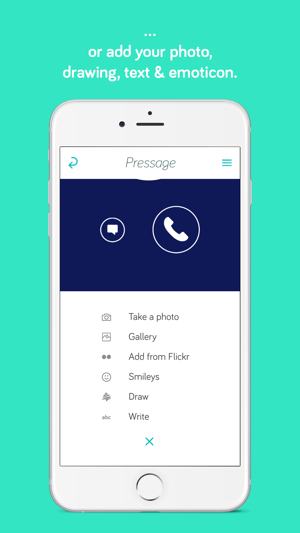
Should you encounter any technical difficulties, please get in touch with the developers or share your suggestion (or opinion) with us on the following email address: info@pressenger.com!
Check out our main website too: http://www.pressenger.com.

支援平台:iPhone
